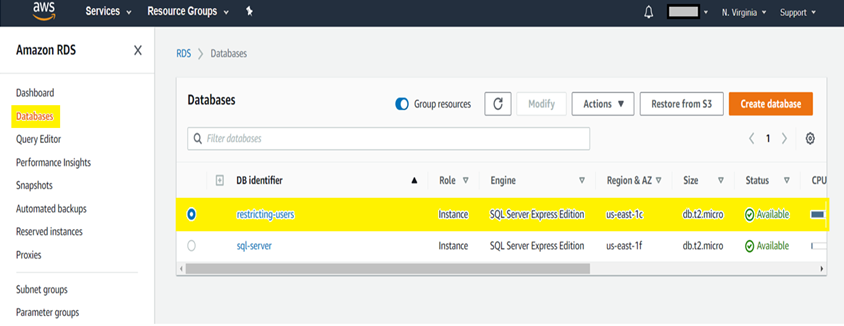Mail Automation by AWS SES with Salesforce Integration

Introduction The Business analysis is to automate the process of sending reply mail to authorized user from the mail id with its domain and mail id registered with Amazon SES. The reply mail body contains case id which is generated in Salesforce through AWS Lambda function. Following are the services required from AWS. Amazon SES Amazon Simple Email Service (SES) is a cost-effective, flexible, and scalable email service that enables developers to send transactional email or any type of high-quality content to receivers. Amazon SES's helps in protecting sender reputation by its flexible IP deployment and email authentication options. This service is mainly used to send mails securely and globally. Use Case: A solution for forwarding inbound emails to domains that are not managed by Amazon SES. Going forward, we will get an idea, how to forward incoming email to an email address that is managed outside of Amazon SES by deploying python code in AWS Lambda, Amazon SES, Amaz...