Allow access to an RDS instance from DMS which is outside your AWS account.
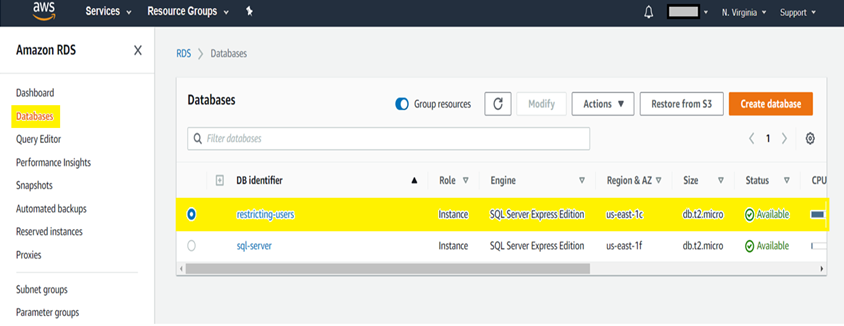
USE CASE: If you are looking to allow AWS RDS access through DMS service which is outside your VPC or across different AWS accounts then this blog is going to help. DESCRIPTION: We can use any of the DB instances. Here, we are going to use AWS RDS SQL Server (Amazon Relational Database Service) and SSMS client for testing purpose. Amazon RDS is a web service that makes it easier to set up, operate and scale a relatonal database in AWS cloud. It provides cost-efficient, resizable capacity for an industrial-standard relational database and manages common database administration tasks. . STEP 1: Create an RDS SQL Server or choose an existing instance, after logging into AWS Management Console. NOTE : We connect to the RDS SQL Server from SSMS client. STEP 2: Modify the created RDS with the following: By default public accessibility will be ‘no’, change it to ‘yes’. Go to Networking section and click on VPC . STEP 3: Make a note of IPv4 CIDR. STEP 4: Go ba...